GOOGLE has shared details on plans for upcoming features in the works for its video call app, Google Meet, in order to tempt users to switch away from popular options like Facebook Messenger, Zoom, WhatsApp and more.
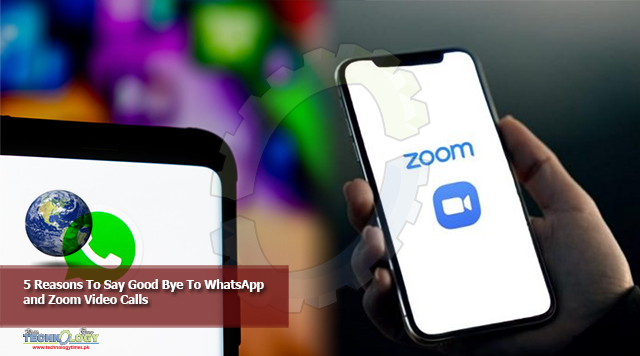
By GETTY Image
Google Meet is the US search firm’s solution to the likes of Zoom and Blue Jeans. But while it started out as an enterprise solution only available to businesses or schools with G Suite accounts, Google has opened up Meet to everyone.
Replacing Hangouts, Google Meet now also competes with consumer video call solutions, like Messenger, FaceTime and, of course, WhatsApp.
As millions stay home to work, study and host pub quizzes with family members, video call applications have become an increasingly important part of daily life. And Google Meet really wants to be your go-to solution.
For starters, Meet can host up to 250 people at a time. That’s a lot of relatives in a single call.
And while Zoom limits free accounts to 40-minutes at a time (you’ll need to pay a subscription fee to talk for longer, or have to kickstart a new call with the same people), Google Meet won’t enforce any limit for the time being.
The free Google Meet option will be limited to 60 minutes – still more generous than the 40 minutes allowed by rival Zoom –when the time limit is enforced from September 30, 2020 onwards.
Google clearly isn’t resting on its laurels. As the competition to become the default video app for personal and professional calls hots up, Google has pledged to bring a number of new features, including noise cancellation to Android, iOS and online users. As the name suggests, noise cancellation will remove any background sounds – like tapping on a keyboard, the soft hum of a desk-fan, or the rustle of a crisps packet during a mid-meeting snack.
To do this, Google will use its clever AI to remove these troublesome sounds and add clarity to your voice. This all happens in the cloud, so shouldn’t be taxing on your laptop or phone – no matter how tired or underpowered it is.
And that’s not all.
Google has now detailed an expansive list of further improvements in the works for its Google Meet software.
First up, Google is bringing customisable backgrounds to its app. This feature is a staple of Zoom and lets users hide their messy rooms by using an image from their Photo library – or a stock snap of a beach – behind them.
As well as customisable backgrounds, Google will also allow users to simply blur the view over their shoulders. That’s a feature that gained traction when it debuted on Microsoft Teams.
In a blog post announcing the upcoming changes, Google said: “Working from home can present other challenges, such as surroundings you don’t want others to see, like toys on the floor or dogs playing behind you.
In the coming months, we’ll make it easy to blur out your background, or replace it with an image of your choosing so you can keep your team’s focus solely on you.”
Meet is also tweaking the app behaviour when hosting vast numbers of people. Although the video call can host up to 250 active participants, it can be used to livestream to 100,000 in-domain viewers. Recently, Google launched improvements to layouts to allow video call users to see up to 16 participants – along with the content that’s being shared – all at the same time.
That’s set to change, with Google confirming plans to let users see up to 49 participants at once with a new layout planned for the app.
Other features in the works right now include ~
Hand raising: Increase participation in larger meetings by enabling participants to “raise their hands” when they have a question or something to say.
Meeting attendance: Give meeting hosts a simple way to see who attended their meeting.
Breakout rooms: Make it easy for large meetings to split into smaller groups, have parallel discussions, and reconvene once finished.
Q&A: Provide a channel for the audience to ask questions without disrupting the flow of the conversation.
Polling: Engage participants in large meetings with real-time polling.
Additional moderator controls: Give meeting hosts additional controls for muting, presenting, joining, and more.
These will roll out when they’re ready for the big time. As always, it’s possible Google will stagger the roll out worldwide, so not everyone will be able to access the latest kit at the same time.
Originally published at Express