The DLIMS Online Driving License Check Verification in Punjab now enables license verification in the shortest possible time.
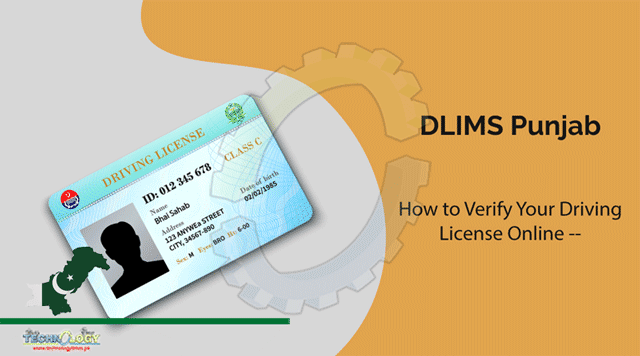
Driving License Information Management System DLIMS Punjab works for the automation of processes which include driving license issuance, driving license renewal, and driving license upgrades. All these operations are conducted throughout the cities located in the province. In this article, you will learn how to verify your driving license online.
DLIMS uses state-of-the-art technology and equipment for the provision of quick processing services to the public. With a centralized network, this system makes license provision much easier than before. The DLIMS Online Driving License Check Verification in Punjab now enables license verification in the shortest possible time.
If you own a driving license, it must be verified online but the card must be registered under the DLIMS tracking driving license Punjab if you want to utilize the online verification service.
An expired or lost driving license can also be renewed and upgraded conveniently, and a new driving license can also be achieved by applying online.
DLIMS Punjab Online Driving License Verification
With technological advancements in every field, the process of driving license verification has also been updated. Instead of visiting the license centers or any other offices, you can now get your license verified without even having to leave home.
Here is how to get it done:
Visit the official website.
Enter your CNIC number (without the dashes) on the website.
Click on the verify option.
Your complete driving license details will be displayed on the screen.
Checking Driving License Status in Punjab
The DLIMS works for the holding and regulation of the driving license. After receiving your license, you can get it verified online through a short and simple procedure. Follow the abovementioned steps, and if the database contains your license record, the DLIMS system will successfully verify your license in no time.
However, if your license information is not registered on the website, it will display “License Data Not Found”, in which case, you have to visit your nearest Traffic Police Office with your license card.
Significance of DLIMS Punjab License Verification
If you have applied for a driving license but have not yet received it, you will have to track your application ID. Apart from being a formality, this is also the database approval in the DLIMS records to ensure that the license is held by the original person and no one else. It will also prevent the license from being delivered to the wrong address. Also, after the license verification through DLIMS, your card is ready to be used legally.
Another benefit of getting your license verified via the DLIMS is that you will become eligible for other procedures such as license renewal and upgrading.
If you have not gotten it verified yet, get it done as soon as possible because your license is still illegal.
FAQs
How can I track my driving license in Punjab?
Visit the DLIMS website, go to the tracking option, and enter the tracking number. Alternatively, visit the nearest traffic police office and get your tracking information from there.
How can I find my driving license number online?
Enter the registration number on the website and it will display your driving license number on the screen. You can also you can visit your local traffic police office for the same purpose, provide some primary information, and your license number will be easily tracked.
How can I check to see if my driving license is ready?
Open the transport department official on the website and enter the tracking number to determine if your license is ready.
If you have any questions or recommendations, make sure you let us know down below. You can also learn how to renew your driving license in Lahore and Islamabad and how to get an international driving license in Pakistan here.
Source: Pro Pakistani