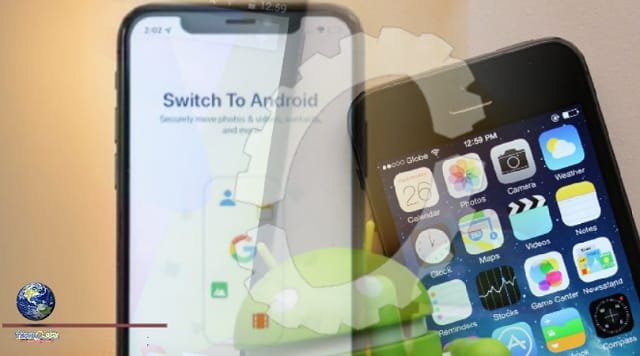Google is preparing to launch a brand new way to move from Apple’s iPhones to an Android device. Here’s your first look at Google’s “Switch to Android” app running on an iPhone.
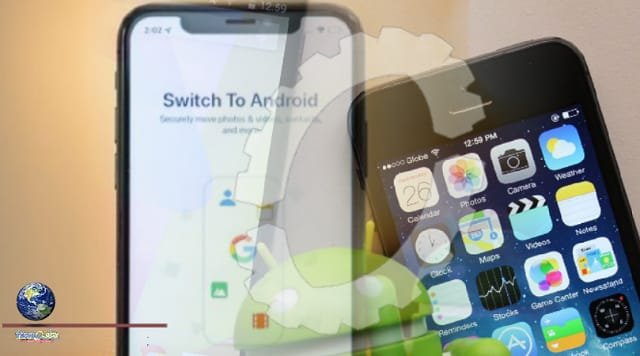
Google has said that they are beginning to make Switch to Android publicly available. When moving from one Android device to a new one, it’s easy to simply connect the two phones together – either wirelessly or with a USB cable – to seamlessly copy over all of your apps, contacts, messages, photos, and more. By contrast, copying your data from an iPhone to Android has not been nearly as simple of a process, involving backing up your data to Google Drive and restoring it manually. Android 12 made things a bit easier, allowing you to copy over contacts, apps, and media, but only via a Lightning cable connection.
In the opposite direction, for over five years, Apple has offered a dedicated “Move to iOS” app for Android that attempts to make it as easy as possible to join Apple’s ecosystem. Back in July 2021, we reported that Google was working on its own app to help new customers make their next phone an Android.
Switch to Android has now been soft-launched into the App Store as an unlisted application – a feature that Apple only recently launched – only accessible through a direct link which our APK Insight team was able to uncover.
With that link, we were able to successfully install Switch to Android on an iPhone, and run it. However, while everything seems to be ready on the iOS side of things, Android’s setup and restore process is not yet Apple’s iPhones prepared for the Switch to Android app’s availability.
The next step asks you to scan a QR code which should be shown on your Android phone during the setup & restore process. Unfortunately, we were unable to access this setup flow, but the basic gist is that your new Android phone would generate a hotspot to which your iPhone would connect. Once connected, the majority of your important data would be transferred wirelessly.
We can see a preview of how this step will work thanks to screenshots included in the App Store listing. In them, we see toggles for “Contacts,” “Calendar events,” “Photos,” and “Videos.” Below these toggles, there is a disclaimer that only the photos and videos saved locally on your iPhone will be copied over to your new Android, and that media in your iCloud will be handled later.
Source: This news is originally published by 9to5google