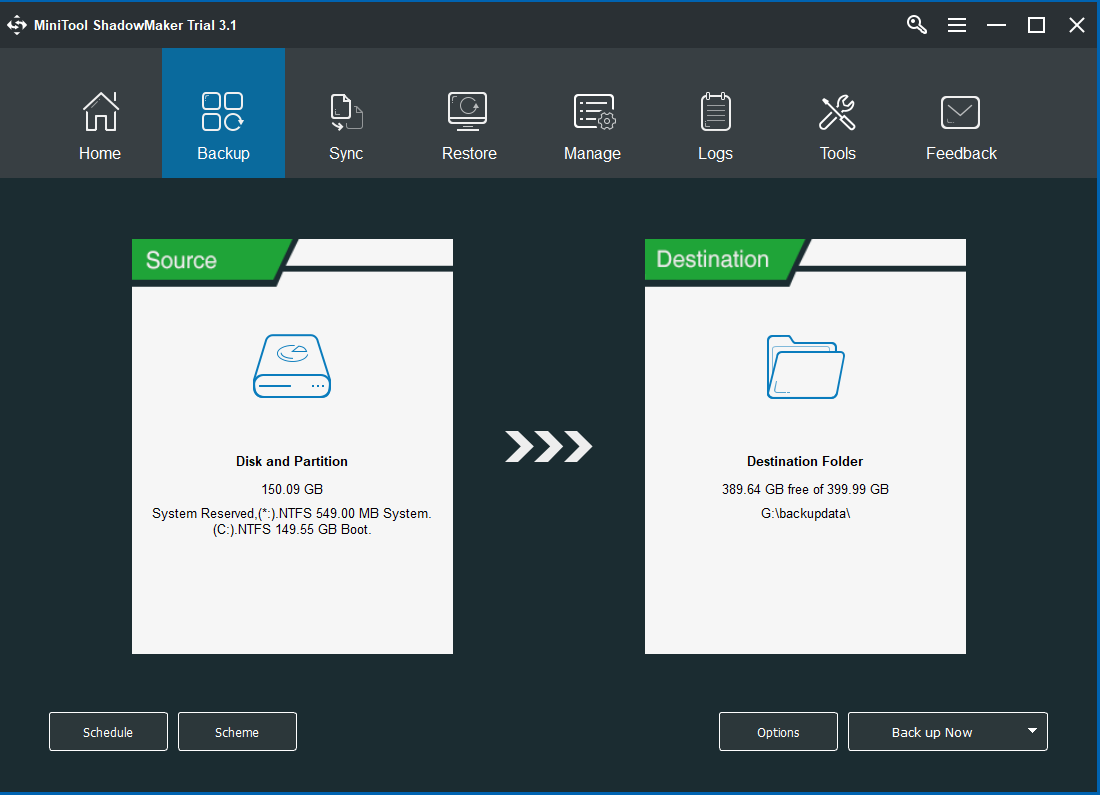How to safeguard your computer to avoid some problems? Try this professional Windows protection software – MiniTool ShadowMaker.
The professional Windows protection software – MiniTool ShadowMaker has become popular among many computer users. And recently, this computer protection tool has released the newest version. It comes to Version 3.1.
Compared with the prevision version, MiniTool ShadowMaker has made some improvements. And here, we will list its improvements in the following part.
- Clone dynamic disk (only for simple volume).
- Create a bootable USB hard disk.
- Scheduled backups are still kept after software update.
We have listed the obvious changes. Of course, it also has made some small changes which we have not listed all of them. For example, it has fixed some bugs in restoring.
And with these improvements, MiniTool ShadowMaker is able to provide better protection for your computer and data with its powerful features.
And we have utilized this Windows protection tool with some actual situation. In the following part, we will show some main features of this computer protection tool – MiniTool ShadowMaker.
Local and Remote
MiniTool ShadowMaker is a magic tool because not only can it manage the local computer, but also it can manage the remote computer as long as they are in the same LAN. In this way, it can also offer protection for the remote computer so as to keep the computer and data safe.

Backup Feature
As a piece of backup software, there is no doubt that the most important feature is the backup feature. The backup feature of MiniTool ShadowMaker is very competent since it can back up the file, folder, partition disk, and even the operating system.
Therefore, besides providing protection for the data, MiniTool ShadowMaker also provides protection for the Windows operating system. In this way, MiniTool ShadowMaker enables you to perform some recovery solutions when some accidents happen.

Automatic Backup
In order to provide better protection for the data and computer, MiniTool ShadowMaker also has some user-friendly features which enable you to set the backup matters on a regular basis and even to set an automatic backup through the Schedule settings.
In addition, MiniTool ShadowMaker provides three different backup schemes including Full Backup, Incremental Backup, and Differential Backup. You can also change backup schemes through clicking Scheme button.
The computer protection tool – MiniTool ShadowMaker also provides some advanced backup features through Options, such as encrypting the backup image.
Data Recovery Via Cloud
You may want to consider choosing automatic cloud backup software solutions that have been created by a third party, such as MiniTool ShadowMaker. This is especially useful if you happen to run a small business where you have limited IT resources. So, what are the benefits of using a cloud backup for your data?
Check the following advantages of utilizing automatic cloud data backup:
- Accessibility: The main advantage of using this service is the fact that they are very easy to access and you can access your data from anywhere, even if you are not on your computer. This means that you can easily access your files using mobile devices, such as a tablet or your smartphone. In case your server is attacked by an external source, you will be able to retrieve all the important data from the cloud.
- Efficiency: One of the most important benefits of cloud services is the fact that they are efficient. All your important data will be backed up and you will never be bothered about your files getting lost.
- Secure: With MiniTool ShadowMaker, you can benefit from securely backing up your system or data recovery with ease and confidence. This tool allows you to access and monitor your files using the dashboard.
File Sync Feature
Besides creating backup images, MiniTool ShadowMaker also has another backup form – File Synchronization. It enables you to sync files to other locations so as to keep data safe. In general, the file synchronization feature is the same as the Windows ‘Copy’ feature, but the File Sync feature is more convenient than the Copy feature to keep data safe.
Restore Feature
MiniTool ShadowMaker is able to perform some recovery actions. If you want to roll back to a previous Windows state or do some recovery actions, the Restore feature is necessary. This restore feature only takes a few steps and as easy as 1,2,3 step.
Universal Restore
Universal Restore, a fantastic feature, acts an important role when the restored system fails to boot due to its incompatibility. This feature can install and update drivers so as to solve some incompatible problems.
This feature is under the Tools tab, you can see it after you boot your computer from the MiniTool bootable media and it is located under the Tools tab. It is very helpful to restore the system to different hardware.
Disk Clone
MiniTool ShadowMaker also has another powerful feature which can help to keep the computer and data safe. It is the Disk Clone feature. This feature can help to clone a whole disk including the operating system disk to another one so as to provide protection for the data and disk. If you clone the system disk, the target one also can be used as the bootable disk.
The latest version of MiniTool ShadowMaker is able to clone the dynamic disk, but it is only for the simple volume.
Create Bootable Media
First of all, you must understand what bootable media is. It’s an ISO format for you to boot up your computer. The most common way to do it is through a USB drive. So, what’s the purpose? It can be for the ‘installation’ of Windows or any software on your computer. You should only have one type of OS booting your PC. Otherwise, the computer will not read the files from the hard drive so you have to go back and install again.
Media Builder feature is a rather important feature, it can create a bootable disc or a USB drive, the function is used to boot the computer to enter MiniTool Recovery Environment once the computer can’t boot from the operating system. With a bootable media, you can perform recovery solutions when there are some unexpected accdients happen.
Final Words
In the above part, we have introduced that MiniTool ShadowMaker has upgraded to the latest version 3.1. And it has made some improvements in three aspects. Besides those changes, MiniTool ShadowMaker has the ability to protect your computer and data with its powerful features.