Sketchup: Is a 3 Dimensional computer modeling software program for a vast range of drawing applications owned by Trimble Inc. It is employed in architecture, designing, engineering and creating film and videos.
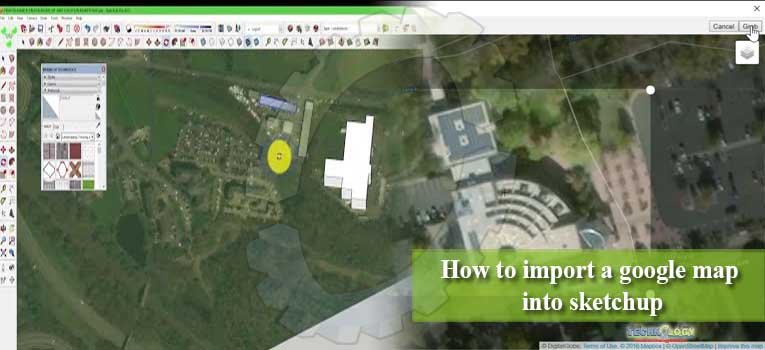 It has a wider range of models including a strong database to download existing models or create new ones. The software works on the basis of ‘Push and Pull’ method.
It has a wider range of models including a strong database to download existing models or create new ones. The software works on the basis of ‘Push and Pull’ method.
This method allows designers to add and cut, push and pull details for satisfying their model needs. The software also has drawing layout feature, surface rendering, and allows third-party plugins from the Extension Warehouse.
History:
Sketchup was founded in 1999 by ‘Last Software’. Google acquired SketchUp after Last Software created a plugin for Google Earth in 2006. In 2012 Sketchup was taken by Trimble Navigation from Google who extended the app by bring up a new website that hosts plugins and extensions.
Different Versions Of Sketchup:
SketchupMake:
It is basically the free version of the software. This allows user access after creating a simple free account. Also makes it accessible from home, personal and educational use.
Sketchup PRO ($695):
It is the premium version of the software. It contains the feature to import different file formats, gain 2D documentarian software, layout tools, and a Style Builder which helps make custom edge styles for models.
Import Google Map In Sketchup
One of the most important functionalities of Sketchup is to combine your models with data Google Maps. Previously, Sketchup was owned by Google and also did collaborative working. Sketchup acquires strong, easy to use tools inbuilt which are used to import maps into models and also locate them.
In The Following Article We Will See How To Install Google Maps In Sketchup:
Following are the steps to import Google Maps in Sketchup:
- First one is very simple. At the top screen, open the GEO Location> Add Location down in the file tab. Here you can search which location you want to choose just like google map. For example you want to search England, type ‘England’ into it.
- You can also add any custom address in here too or use the white border box to select your particular region.
- One you have located your specific site, choose a broader information on your site or highly detailed information on your site:
- Broader information is more useful if you have no intention to remodel the site or you are in a rural site with no surroundings of concern.
- More detailed version is suitable for the densely populated site and modeling a site.
- As you are clear what kind of information you require, you will be clear how set your zoom. A close-up zoom give intricate details and seems more useful and zoomed-out version is used to get a general view.
- Once, you have chosen your region, select ‘GRAB’ button. Thus, bringing the map data for your model.
- As the map data is on your model now, you can trace areas, streets, locations onto it. Also, you can draw areas which you wish to build. To get a rough idea and get a location stand point.
- If you wish to check the angle of terrain, click ‘terrain’ option in the google toolbar. This will help tilt the terrain to certain angles as you wish, giving a broader view.
- That is how simple to import Google Map into Sketchup.
You can visit sketchup online by LiveTrainingLab.